Account Settings
Everything about your Recovery Kit
Your Recovery Kit contains your Secret Key that you will need to sign in if you get locked out of your account. Your secret key with your Clovyr account password protects your data and your apps.

What is the secret key
Your Secret Key is 34 letters and numbers that protects your account by adding another level of security on top of your account password. It’s stored in devices you’ve used to sign in with, and in your Recovery Kit.
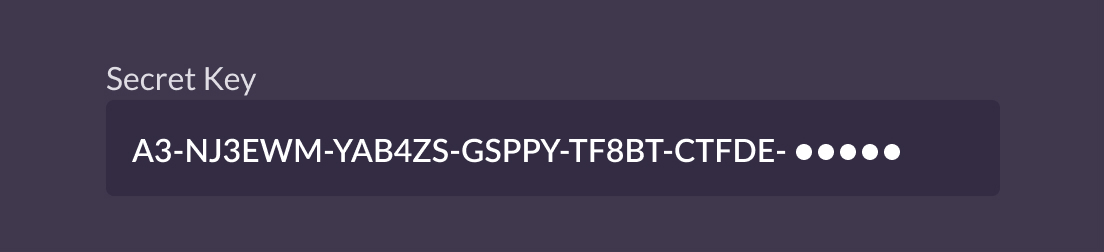
Where to find your Recovery Kit
You are prompted to save your Recovery Kit when you create an account. Try looking in your Downloads folder for a PDF file named “Clovyr Recovery Kit.”
You can redownload your Recovery Kit or get a copy of your Secret Key by logging into your Clovyr Account on the Settings page.
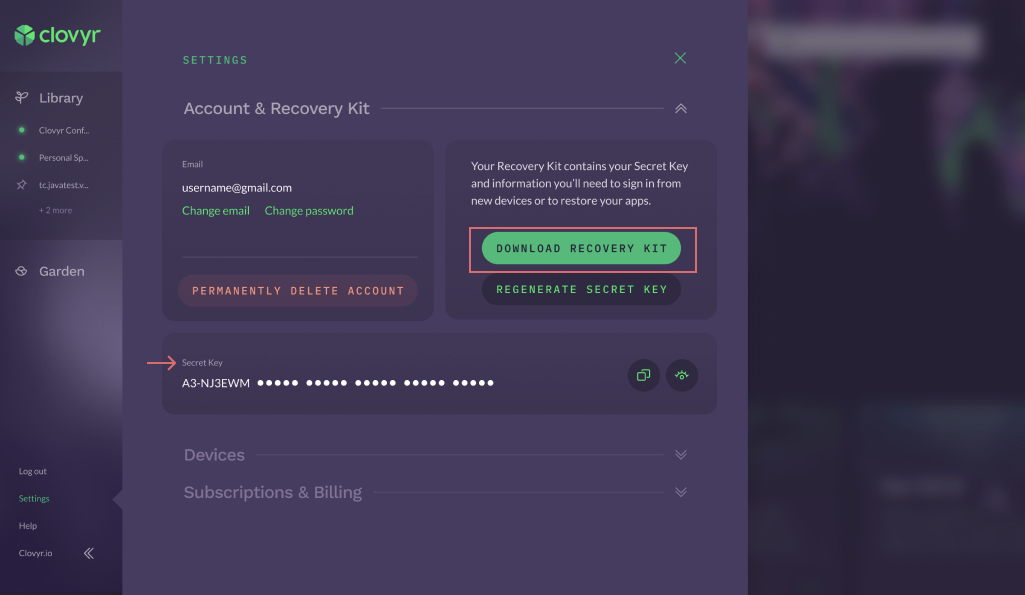
You can regenerate your Secret Key if you happened to have lost access to a device. Be sure to save another copy of the Recovery Kit.
What to do with your Recovery Kit
No one, not even Clovyr has access to your data without your Secret Key. Make sure to save your Recovery Kit in a safe place that only you will have access to.
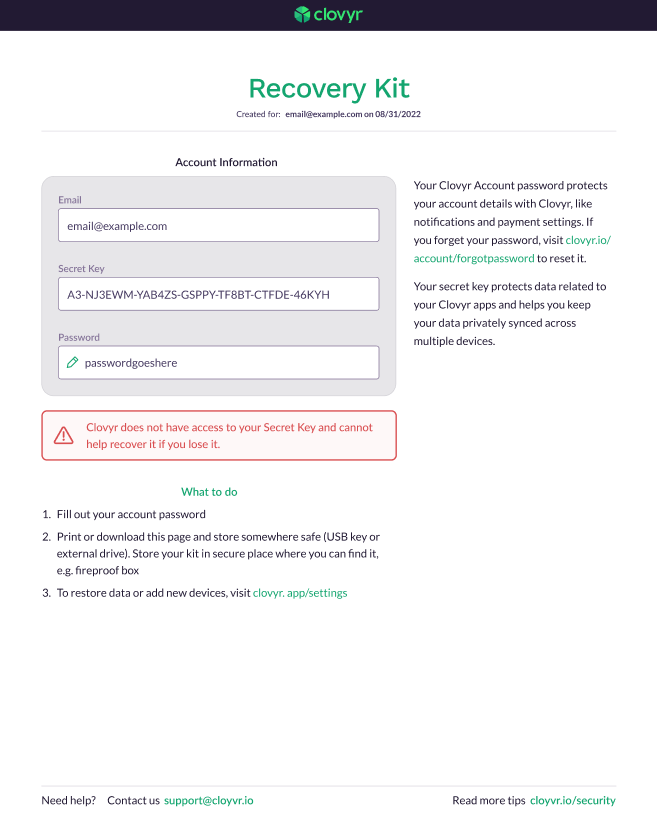
- Fill out your account password.
- Print or download this page and store it somewhere safe (USB key or external drive). Store your kit in a secure place where you can find it, e.g., fireproof box.
- To restore data or add new devices, visit clovyr.app/settings.