Keyboard shortcuts
All VSCode keyboard shortcuts are available while using Clovyr Code in a browser, though some vary slightly from traditional VSCode.
Quick reference
| Function | Shortcut |
|---|---|
| Toggle terminal visibility | CTRL+` |
| Open new terminal | CTRL+SHIFT+5 |
| Paste in a document | CTRL+V |
| Paste in the terminal | CTRL+SHIFT+V |
| Toggle sidebar visibility | CTRL+B |
Complete list of shortcuts
To see the complete list go to File > Preferences > Keyboard Shortcuts.
Click the hamburger menu at the top of the application sidebar to display the File menu.
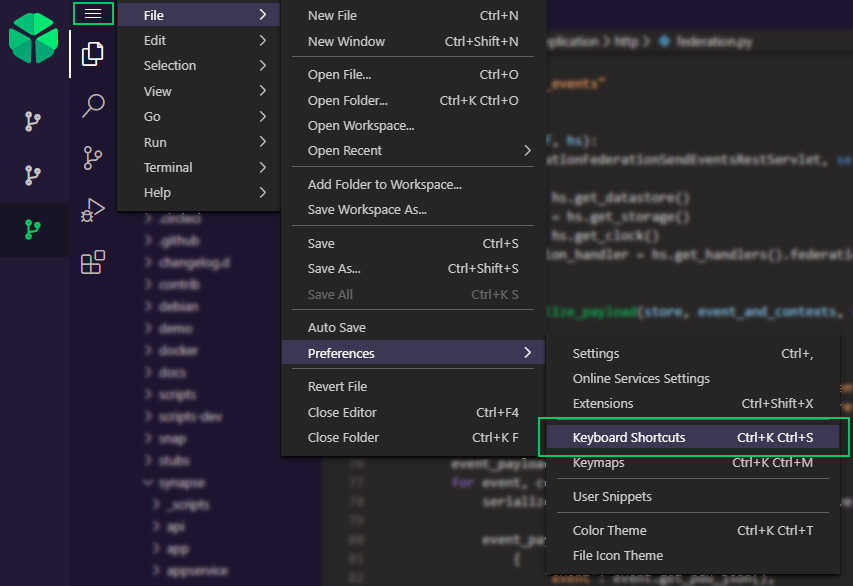
External resources
- VSCode Key Bindings Help
- Quickreference PDFs (Windows | MacOS | Linux)