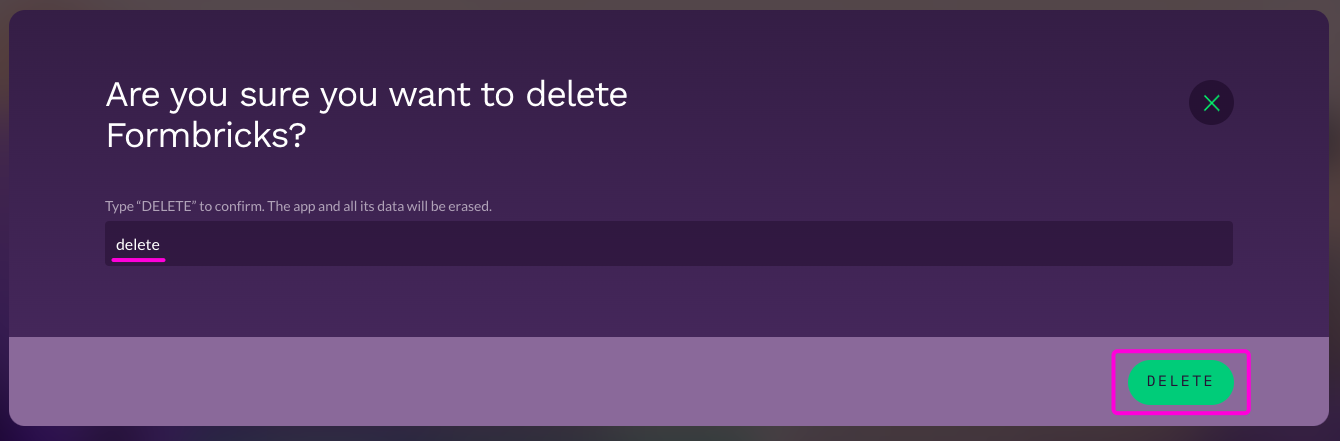Delete an App
Sometimes an app doesn’t work out, here’s how to easily delete your instance:
Go to the Library page.
Select the app or instance you wish to delete.
At the top right is a trash can icon, select this.
![]()
A prompt to type the word DELETE will appear.
Delete must be entered in the text box to delete the instance, it is not case sensitive.
Select ‘Delete’ and the instance will be deleted.